Adding Sites
This topic describes how to add a site to a company. A site allows you to create a second level of security and configuration for a company.
- On the ShipExec Management Studio home page, click Companies.
- From the Companies page, click the
 icon for the company to which you want to add a site.
icon for the company to which you want to add a site. - Click the Sites tab. The Site page displays.
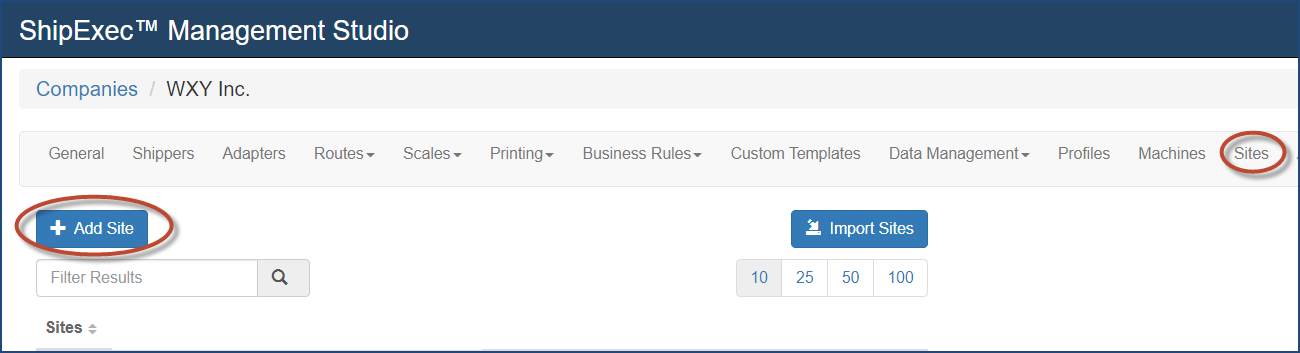
- Click Add Site. The Site dialog box opens.
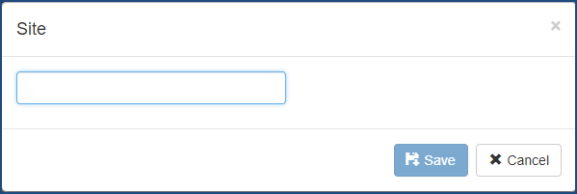
- Type the site name in the Site box, then click Save. The Site page displays.
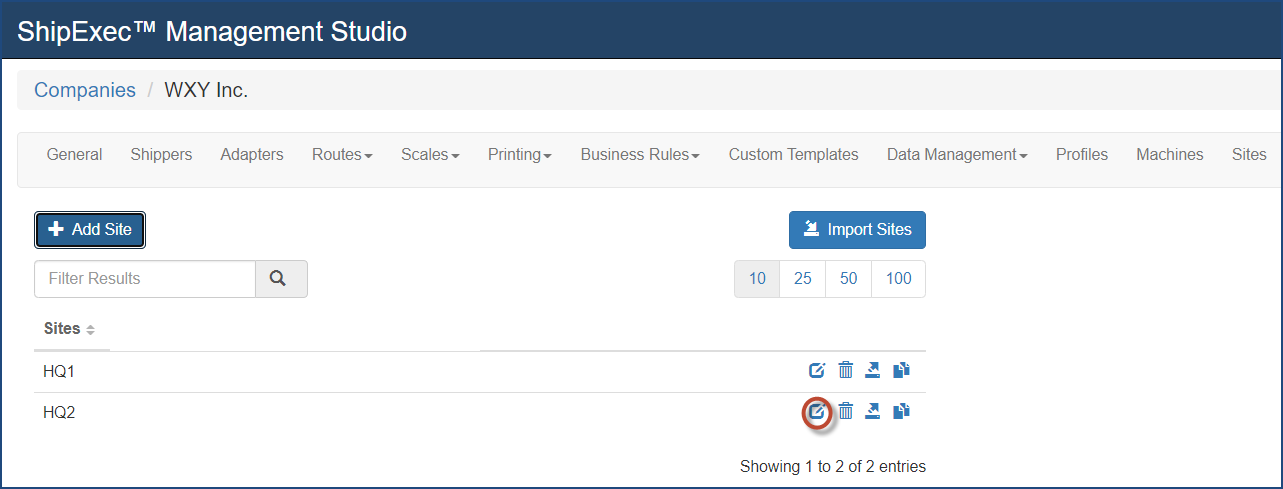
- Click the site name to manage the site. The Company page displays.
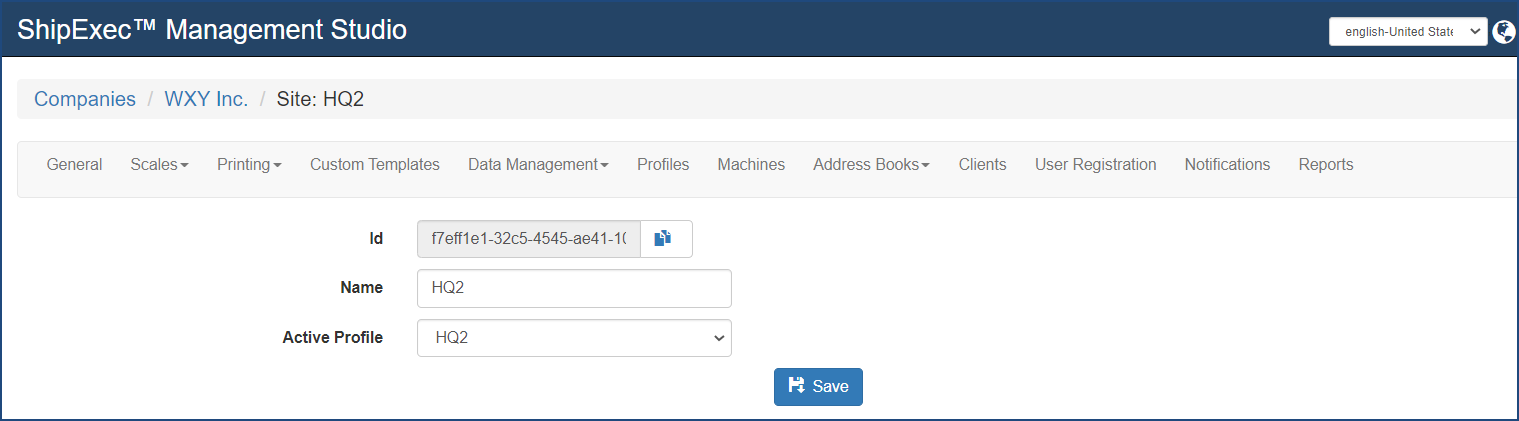
- From the Active Profile drop-down list, select the profile to which you want to assign the site.
- Click Save.
- Do any of the following:
- To manage profiles, click the Profiles tab, then go to Managing Profiles.
- To manage scales, click the Scales tab, then go to Managing Scales.
- To manage printing, click the Printing tab, then go to Managing Printing.
- To manage machines, click the Machines tab, then go to Managing Machines.
- To manage address books, click the Address Books tab, then go to Managing Address Books.
- To manage address groups, click the Address Books tab, then click Address Groups, and then go to Managing Address Groups.
Related Topic